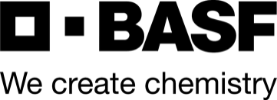Think of ad extensions as a means to visually improve the visibility of your text ads in desktop and mobile searches. Using ad extensions you are able to maximize your budget and help get more clicks and therefore improve your clickthrough rate (CTR) of your ads. Getting more clicks means more customer traffic to your website.

Additionally, if there are two competing ads with the same bid, quality, and keyword, the ad using ad extensions will generally appear in a higher ad position than the other.
These are a type of ad format to show extra information about your business, your website and your advertising. These ad extensions are added manually and some can be automated.
Why Businesses Use Ad Extensions?
Ad extensions give your ad better visibility and generally receive more clicks. They also show extra information about your business and usually appear at the top of the page above the organic searches, rather than on the sidebar.
By enriching your search ads with ad extensions, you are increasing the user experience with your company. Compared to other advertisers who are not using ad extensions, giving the searcher various types of options on how to engage with you will help change their perception of your company.
When there are two competing ads with the same quality and bid, the ad that will have the greater impact from its extensions will generally appear in the higher ad position.
What Do Ad Extensions Cost Businesses?
You will find there is no additional cost to use ad extensions in your campaign. You are charged as usual for clicks on your ad and the cost of the click for the ad. There are certain interactions provided by ad extensions that you are charged for; clicks on app extensions, on call extensions, and location extensions. There are a few extensions where there is no charge for the clicks and those include review extensions, social annotations, and seller rating annotations.
For those extensions where there is charge for clicks, they are set the same way as headline clicks and the most you’ll pay is what is minimally required to keep your extensions and ad position.
How Do You Get To Ad Extensions?
From your Google Adwords account you will find several tabs across the top. One of those tabs is for Ad Extensions.
Once clicked, you can then use the drop down menu to select different ad extensions.
How To Choose Ad Extensions Based On The Visitor’s Device Type
Different types of extensions are beneficial for different types of devices that are used for searches. Desktop searchers will have a different experience over those searchers using a mobile device. Utilizing different ad extensions and understanding where they are most effective will help you make decisions on the information you use in each ad extension type.
Ad Extensions Optimal for Desktop Searches
- Site Links
- Review Extensions
- Seller Rating
- Social Extensions
Ad Extensions Optimal for Mobile Searches
- Call Extensions
- Location Extensions
- App Extensions
You will find Google’s Ad Extensions Support Center indicating all ad extensions will display on all types of devices, however, some are better suited for one type over another.
Types of Ad Extensions Usage and Definition
Annotations
Annotations are automated and are placed below your ad when Google predicts it will improve your ad’s performance.
Social Annotations (Usage: Desktop Visitors)
Before your ads are eligible to show social annotations you must complete 3 steps:
- Your Google+ page has to have a verified URL.
- The domain of your Google+ page URL has to match the domain of your ad’s URL.
- Your Google+ page needs to have recent, high-quality posts and a significant number of followers. For most businesses, this means about 100 followers.
When Google’s system detects that you have a verified Google+ page your ad will now be able to display social annotations. Google’s system will then show these annotations when it predicts they will be helpful to improve your campaign’s performance.
These social annotations will display things like how many followers are following your company on Google+. Annotations will also show company endorsements from customers with their Google+ photo and name.
App Extensions (Usage: optimal for Mobile Devices)
This displays a link below your text ad to your mobile application. When clicked upon it takes users to their app store and the app begins its download.
Call Extensions (Usage: optimal for Mobile Devices)
Allows users to click a call button incorporated with your ad and speak with you directly.
Location Extensions (Usage: optimal for Mobile Devices)
This allows people nearby you to find your nearest storefront or give you a call. Location extensions will add a map pin with your address and allow users to click on it for directions or a call option to call for directions.
Review Extensions (Usage: optimal for Desktop Visitors)
This displays positive reviews from reputable third parties. These reviews will be displayed in quotes below your text ad along with the source.
Seller Rating Annotations (Usage: optimal for Desktop Visitors)
This will display your overall online rating to your customers using 5 stars. It will display the number of stars you are rated for along with the number of reviews it’s based on. These reviews come from a number of reputable third party sites that contain reviews for your business.
Sitelink Extensions (Usage: optimal for Desktop Visitors)
These are links you can add under your text ad to certain pages on your site. For example if you owned a restaurant, you could add a sitelink under your ad to your menu page.
Offer Ads Extension
Offer ads were created specifically to drive in-store traffic, so it isn’t relevant for all advertisers. If you only have this promotion online, Google suggests you use sitelinks as well.
The format of the ad allows you to upload a picture along with tailoring the headline, offer date, redemption date, distribution date, and offer type (percent, amount or free).
Communication Ad Extension (currently in beta)
Communication ad extensions are unlike any other extension Google has offered, allowing you to generate leads directly from your paid search ad. Although this extension is still in beta, it’s currently being tested with a few different options; newsletter signup, request an email or a call.
Once the user selects the form of the communication they would like, Google sends the advertiser a message allowing them to complete the request.
Image Extension (currently in beta)
Although this is extension is still in beta, it will be a great extension for the travel and food industries. Image extension allows an advertiser to enhance their text ads with pre-selected Google approved images
Drop-Down Navigation Ad Extension (currently in beta)
This extension allows users to click an “I am looking for” drop-down menu below the ad. The drop-down menu has 10 specific locations to different areas of the advertiser’s site.
Summarizing Ad Extensions
Ad extensions increase engagement by the searcher with your ads and your company. This is accomplished by increasing the visibility of your text ads using ad extensions. The number of ad extensions available to you will make it easy to find those appropriate for your business and to decide if you want to target desktop or mobile users. You can learn more about ad extensions from Google and how to measure the performance of each ad extension by visiting Google’s Ad Extension Support Center
Author: Melih Oztalay