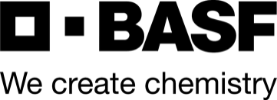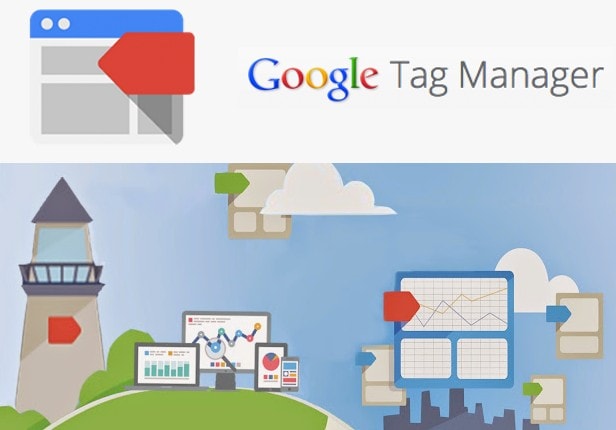
Google Tag Manager Enhances Website Visitor Tracking
Marketing measurement has changed requiring marketers to be more flexible to gather data and make decisions in nearly real time. The process of measuring the data has also become more sophisticated adding to the methodology of how different campaigns are being managed.
If you have different types of tracking codes on your website, then you will want to keep reading to better understand how to best manage and gather information from each of these tracking codes. If you are only using one set of tracking on your website (e.g. Google Analytics for Google Adwords), then you will find this tool equally helpful so you can track different rules tracking your visitors.
Let’s Define The Word Tag
First of all Google is not talking about keyword tags. In my professional opinion the usage of the word “tag” in this case is not well planned by the Google team. The word “tag” is prevalently used in the marketing industry relative to keywords or keyword tags on websites. Considering the tag manager is geared towards marketers one would think a different word or phrase could have been used by Google. Perhaps calling this Google’s Tracking Code Manager I’m sure would be helpful to everyone.
Tags in this case are tiny bits of website code allowing you to measure website visitor traffic and behavior. Example of tags would include Google Anlaytics code, Google Adwords Conversion Tracking Codes, Social Media Advertising Codes, Banner Advertising Codes, and others like these. These codes allow you to understand the impact of online advertising, social media channels, remarketing campaigns and audience targeting. Tracking this information and having a single source to better understand your marketing efforts helps you improve your website and marketing campaigns.
Google Tag Manager allows marketers to add, edit or remove marketing and measurement codes without the intervention of technical webmasters or the IT department. Google Tag Manager will speed-up the process of managing data collection from different sources from the marketing perspective while allowing the technical team to work on other tasks.
Three Benefits Of Using Google Tag Manager
This tool is focused purely on marketers and business owners who have implemented marketing or advertising campaigns and need to better understand the results from multiple sources. The benefits include
- Marketing agility,
- Dependable data, and
- Quick & easy management
Marketing Agility is about identifying a new opportunity and acting fast by launching fresh tracking codes. Many companies see this as a hindrance when they have to seek out technical help to implement tracking codes.
Dependable Data uses Google technology to collect detailed and precise data from across your marketing efforts to develop stronger campaigns and smarter marketing decisions. Google has implemented various tools to help you insure everything is working.
Quick & Easy Management helps to insure the marketer or business owner can implement the necessary tracking tools with the support or assistance of technical help.
Why Manage Tags With Google Tag Manager?
Many companies are tracking different levels of visitor information based on their marketing campaigns or their advertising campaigns from different sources. Adding all these tags to your website can create a variety of problems. These codes make your website run slower or if they are incorrectly implemented they can cause problems in measuring the results. Having to ask your IT department or technical webmaster to support the various activities can be time consuming. Google Tag Manager, you eliminates these difficulties and allow you to run your campaigns when you need them.
Google Tag Manager is free and easy to use. You manage your tracking tags with an easy-to-use dashboard.
How Does Google Tag Manage Work?
Google Tag Manager keeps track of a set of tracking code tags and when these tags will gather information (aka tag-firing rules). The tags gather data about the activities of each website visitor based on these rules.
Is There A Cost For Using Google Tag Manager?
Google Tag Manager is free and there is no premium version even if you wanted to pay Google!
Three Steps To Implementation
- Create a Tracking Container
- Set a Rules
- Publish The Tag
As you can imagine while it may come across that easy, there are options you need to better understand in order to make the implementation valuable. This Google webinar will guide you through the implementation.
Some of the basics include:
- Create an account at Google Tag Manger
- Create a tag container. Google will guide you through the necessary questions for you to answer that include naming the container, your web address, and the like.
- Add the tag manager code to your website. Google will provide you the code for you to copy and paste into your website.
- Add the tracking tags (aka code) from the various source you wish to track to your container.
- Create a “firing rule”. In other words when do you want this tag manger to track visitor information? An example would include when someone has contacted you or made a purchase form your website.
- Publish the container.
Your Next Steps With Google Tag Manager
You can manage your existing tag and create new tags through your Google Tag Manager dashboard. Having all your tracking codes in one easy to manage location will certainly make your life more efficient.
Considering Google Tag Manager has been on the market since 2005, but not widely accepted there may be some of you out there that have been using Google Tag Manager. What experiences can you share with others that wish to just start?
Author: Melih Oztalay